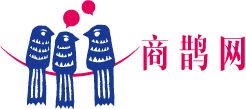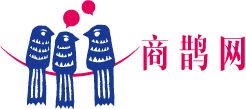20 Must-Have Project Management Excel Templates and Spreadsheets
20种项目管理必备的Excel模板和电子表格
Before you can plan your project, you have to have the right tools to collect the data you need in order to formulate a strategy—and project management Excel templates are a great place to start.
在设计项目计划之前,你必须有适合的工具来收集你需要的数据,以便制定相应的战略--而用于项目管理的Excel模板,则是这些工具中不错的一种选择。
Using Excel for Project Management
利用Excel软件进行项目管理
Think of all the things you have to process along the way to a successful project—scheduling, resource planning, defining tasks and milestones, etc. The days of Post-It notes and notebooks filled with scraps of paper are long gone. Thankfully, today project managers can use Microsoft Excel templates for project management.
设想一下,在设计一个成功项目的过程中,所有你必须处理的事情有哪些?--日程安排,资源规划,定义任务与重要阶段等等。记录这些事情的时候,是用便利贴还是笔记本?那些早就过时了。值得庆幸的是,如今项目经理可以利用Microsoft Excel模板进行项目管理。
Microsoft Excel does a lot of things well: mathematics, analysis, organization. But, it’s not intuitive for project management due to its blank spreadsheet format. So, without using pre-built project management spreadsheets or templates, it’s hard to execute project management on Excel.
Microsoft Excel这款软件,在很多方面的功能都十分突出:例如运算,分析和组织。但是,由于其形式是空白的电子表格,对于项目管理来说,使用起来并不简便。因此,如果不使用预设的电子表格或模板,我们很难使用Excel进行项目管理。
Best Project Management Templates & Spreadsheets for Excel
Excel软件上,最佳的项目管理模板和电子表格
Visit our Templates Page and you’ll find Excel and Word templates for creating all the project documents you need to manage your project. But, if you just need free Excel project management templates and spreadsheets, then look no further.
访问我们的模板网站,您将发现许多Excel模板与Word模板。它们可以用于创建项目管理所需的所有项目文档。但是,如果您只想要免费的Excel模板和电子表格,那么本文的浏览就到此为止吧。
Here are 20 essential project management Excel templates you can download and use right now. Transform your bland Excel spreadsheets into expertly-designed project management templates, and take your project management Excel processes to the next level.
以下将介绍20种基本的项目管理Excel模板,您可以立即下载并使用它们。您可以将最普通不过的Excel电子表格,转换成精心设计的项目管理模板,提升优化您在Excel软件上的项目管理流程。
1. Gantt Chart Template
1.甘特图模板
A Gantt chart is a visual tool that helps you see at-a-glance the scheduling of tasks and their dependencies over the project timeline. That makes it a great project planner template.
甘特图是一种可视化工具,它可以帮助您一目了然地查看项目时间线上的任务日程安排及其逻辑关系。独特的功能使其成为一种优秀的项目管理模板。
While it’s true a Gantt chart can be overly complex in Excel spreadsheets, especially when you are in need of more advanced scheduling features like task dependencies and resource allocation, they remain a vital part of any project manager’s toolkit. That’s why we recommend using online Gantt chart software to help plan tasks and projects collaboratively with your team.
虽然在所有Excel电子表格中,尤其是当您需要更高级的调度功能(如涉及任务相关性和资源分配)时,甘特图的确可能有些过于复杂。但它仍然是所有项目经理工具箱的重要组成部分。这就是我们建议您使用在线甘特图软件,来帮助您与团队协作计划任务和项目的原因。
Online Gantt chart tools integrate into project management & planning software, so it can update in real time. This allows for easy drag-and-drop changes and can be color-coded to customize as you need. ProjectManager is a project management software that does all that and more. Try it for yourself today!
在线甘特图工具已融入项目管理计划软件之中,因此它可以得到实时更新。它允许使用者轻松地拖放更改表格,并且可以根据需要,进行以自定义的颜色编码。作为一款项目管理软件,ProjectManager可以实现以上所有功能,甚至更多。现在不如由您亲自来试试吧!
But to quickly make a Gantt chart from your task lists, download this free Gantt chart Excel template for an easy way to create a project schedule. Just add tasks and deadlines to this Excel spreadsheet and visualize how long your project will take.
但是,如果您要从任务列表中快速创建甘特图,请下载这个免费甘特图Excel模板,以便您轻松创建项目时间表。将任务和截止日期添加到该Excel电子表格,使项目的时间花费可视化。
2. Project Status Report Template
2.项目状态报告模板
The need for a project status report is obvious. If you don’t have good intel on what is happening in the project, then you are managing blind. You have no idea if you’re on track or if resources are being blocked.
显而易见,项目状态报告是必要性的。如果您手中没有有关项目目前状态的情报信息,那么您的管理就是盲目的。您无法了解项目是否走上正轨,或者资源是否受到阻碍。
With this free Excel project status report template, you have a tool to greatly improve your project communications, both with stakeholders when you’re delivering a presentation, but also with team members.
有了这个免费的Excel项目状态报告模板,您就有了一个可以极大改善项目沟通的工具。它既可以帮助您在发表演示时与参与人进行沟通,也可以帮助您更好地与团队成员进行沟通。
It’s up to you to decide on the frequency of the reports. But with a project status report template a lot of the busy work that can pull you away from a project is already done, giving you greater access to the information you need.
报告的频率自然由您来决定。但是,有了项目状态报告模板,许多可能会使您偏离当前项目的繁琐工作得到完成,从而使您能够更好地访问所需信息。
3. Work Breakdown Structure Template
3.工作细分结构模板
A project is made up of deliverables and those deliverables are created by tasks. The work breakdown structure (WBS) is a way to visualize the project deliverables, the tasks, and the subtasks, which are necessary to make them.
项目由可交付件组成,而那些可交付件由任务所创建。工作细分结构(WBS)是一种将项目中可交付件,任务和子任务可视化的途径。它们是实现项目成果所必需的内容。
ProjectManager has a free WBS template that structures the process of breaking down the large project into smaller and smaller tasks, in a hierarchical visual that allows you to see the entire scope of the project work.
ProjectManager软件中,包含一种免费的WBS模板。该模板将大型项目细分为更小任务的过程结构化。在层次分明的可视化模板中,您可以看到项目工作的全貌。
This is a key element of project planning, but it is also critical to estimating project costs and setting up a realistic schedule. Better still, because our WBS free template is an Excel spreadsheet, it can then be uploaded into the ProjectManager software to initiate a project, assign tasks to team members and monitor and track progress once the project is executed.
这是项目规划的一个关键要素,同时也是估算项目成本和设立现实时间表的关键。好消息是,因为我们的WBS免费模板属于Excel电子表格,所以它可以上传到ProjectManager软件中,方便您快捷启动项目,将任务分配给团队成员,并在项目执行后监视和跟踪进度。
4. Action Plan Template
4.行动计划模板
A project is initiated to complete the realization of a goal. But to achieve that objective requires a strategy and then the steps to implement that strategy successfully. In short, an action plan.
发起项目,是为了完成目标。但是,要实现目标,就需要先制定战略,然后是规划成功执行战略的步骤。简而言之,您需要先设计一份行动计划。
Projects are pragmatic and the action plan is a framework to collect your thoughts about executing the project plan in an effective and efficient way. With our free action plan template, you can just fill in the blanks to make sure that you’ve covered all bases and make your project start on the right foot. It’s a great companion template to an overall project plan and project charter.
项目是务实的,行动计划则是一个框架,用来收集您有关项目计划执行的高效方式的想法。利用我们提供的免费行动计划模板,您只需填补表格上的空白,以确保您已经涵盖了所有基础信息,从而使您的项目开始走上正轨。在帮助设计整体项目计划和项目章程方面,不得不说它是一个卓越的模板。
From prioritizing tasks to assigning and noting the status, timeline and resources, we have you covered. And, again, the action plan can be uploaded seamlessly into ProjectManager, so you can then use all our great features to visualize workflow with kanban boards and monitor progress with our real-time dashboard.
从确定任务的优先级,到分配和记录任务状态,建构时间线与规划资源,我们的模板都为您涵盖其中。同样,您的行动计划可以无缝上传到ProjectManager软件中,这样,您就可以使用我们提供的所有优秀功能,通过看板使工作流程可视化,并通过我们的实时仪表盘来监控进度。
5. Project Tracker & Task List Template
5.项目追踪与任务列表模板
Tracking the project is crucial to ensure that it remains on schedule. That means also keeping tabs on the work at a task-level.
为了确保项目能够保持按计划进行,对项目进行追踪是至关重要的。这意味着,您还要根据任务级别对工作进行相应跟进。
This project tracker & task list template can help as a task to-do list, and it includes columns for the planned and actual duration of the project in order to know what’s working and what needs more attention.
这个项目追踪与任务列表模板,可以作为任务待办事项表来使用,其中包括项目计划和实际持续时间的图表,以便您了解哪些工作正在进行,哪些工作需要更多关注。
Once you integrate your project and task tracking template into a project management software system, you can then produce Gantt charts to get a clear visual on the project timeline, as well as get that data delivered to your dashboard to note project progress in real time. And, of course, you can import your Excel and Microsoft Project files seamlessly into ProjectManager. Our software can transform your static Excel files into stunning, dynamic project management tools.
当您将项目和任务追踪模板导入项目管理软件系统中后,您就可以生成甘特图,以清晰地显示项目时间线,并且可以将数据发送到仪表盘,以实时记录项目进度。当然,您还可以将Excel和Microsoft项目文件无缝导入ProjectManager软件。我们的软件可以将静态的Excel文件,转换成令人惊叹的,动态的项目管理工具。
6. Risk Register Template
6.风险登记模板
Risk is a part of managing a project. The job involves being able to anticipate what risks are likely to occur and then formulating a response to get the project back on track. That’s where this free Excel risk tracking template comes in.
风险是项目管理的一部分。这项工作包含预料到潜在发生的风险,然后制定应对方案,使项目重回正轨。由此诞生了下面这个免费的Excel风险跟踪模板。
First, it allows you to list all the possible risks you believe may happen over the course of the project. Next you can define how it will impact the project. You determine level of the risk and assign it an owner, so that someone is responsible to keep an eye out for it.
首先,利用这个模板,您可以列出所有在项目过程中,您认为可能产生的风险。接下来,您可以定义其影响项目的方式。之后您确定风险的级别,并为其指定一个当事者,以便有人负责对其进行监视。
Now you have a plan in place to resolve that risk quickly, and a document that can be shared so risk is never given a chance to blindside a project.
现在,您已经有了一个快速解决风险的计划,并且有了一份可以共享的文档,这样您的项目就不会因攻其不备的风险而蒙受损失。
7. Issue Tracker Template
7.问题追踪模板
Issues are when something is happening right now in your project. So, what do you do when this happens? You track those issues and resolve them with the help of this free issue tracker template.
问题指项目中正在发生的某些情况。那么,当这种情况发生时,您会如何应对?在这个免费的问题追踪模板的帮助下,您可以追踪并解决这些问题。
The first thing, of course, is identifying those issues as they occur. This is the document in which you can collect that information. The issue tracking template serves you by making sure every step of the way, from identifying to resolving the issue, is documented.
最首要的事情,当然是在问题发生时识别它们。以下是您可以用来收集这些信息的文件。问题追踪模板为您提供服务,确保从识别到解决问题的每一个步骤都记录在案。
Of course you will want to share the issue tracker template, and you can with this free Excel template, but only as a static document. In a project management software program, that information is easy to collect and share, as well as edit in real time.
您当然会想要分享这个问题追踪模板。您可以使用这个免费的Excel模板,但只能作为一个静态文档使用。在项目管理软件中,信息很容易收集和共享,也很容易进行实时编辑。
8. Change Request Form Template
8.变更申请表模板
One thing that’s constant in any project is change. Those changes, however, must be managed. That’s where the change request form comes in.
在任何项目中,似乎计划永远赶不上变化。然而,这些变化必须加以管理,变更申请表正是起到这样的作用。
Our free change request form template gives you the structure to identify, track and resolve those changes when they arise in a project. The free template has space to note what the change is, give a team member ownership to lead the task of resolving it and then get it signed off on.
我们的免费变更申请表模板,为您提供了在项目出现变更时识别,追踪和解决这些变更的工具。免费模板拥有足够的空间,让您来记录变更的内容,赋予团队成员所有权来领导解决变更的任务,然后签准这项变更。
When used in conjunction with ProjectManager, the change request form is more dynamic. It can act as a collaborative platform in which team members can communicate and attach relevant documents, even hand-offs and sign-offs. Keeping everything under one roof is something you’ll not want to change.
与ProjectManager软件一起使用时,变更申请表更具动态性。它可以充当一个协作平台,团队成员可以在其中交流,上传相关的文档附件,甚至进行工作的交接和签核。一个软件就能解决所有的问题,何乐而不为呢?
Related: How to Run MS Project on your Mac step by step!
相关内容:在Mac电脑上运行Microsoft项目的逐步教程!
9. Project Budget Template
9.项目预算模板
A project can have a great plan, but without the financial backing to pay for it nothing can happen. That’s why a project budget, as tedious as it might be, is one of the most important phases of getting a project on track to a successful completion.
一个项目可以有一个卓越的计划,但如果没有资金支持,再好的计划也无法实现。这就是为什么项目预算的工作尽管乏味,但它仍是使一个项目走上成功轨道的最重要的阶段之一。
With this free Excel project budget template you can literally see when you’re in the red, because it’s color-coded. And this document, more than just one that is crucial to the start of a project, is also a way to track that budget across the lifecycle of the project.
有了这个免费的Excel项目预算模板,当您的项目出现赤字时,你可以直观地看到,因为该模板采用了彩色编码。这份文件不仅对项目的启动至关重要,而且它也是一种在项目进展过程中追踪预算的方式。
This template has room to cover all your costs, from easy ones to collect — such as labor and materials — to ones that change or carry over from project to project. Budgets are estimates, but with this free template those numbers will be more accurate.
这个模板具备足够的空间,用以输入您所有的成本信息,从容易收集的一类--比如人工和材料--到难收集的部分--如项目之间变化或结转的成本。预算一般只是估计,但有了这个免费模板的帮助,估计的数字将更加准确。
10. Project Timesheet Spreadsheet
10.项目时间表电子表格
Team members need to have a way to track their work through the tasks they are assigned, and a simple timesheet can provide an easy way to keep them on schedule as well as give you the needed information to know where they are in their tasks.
团队成员需要通过分配的任务来追踪他们的工作,而简易的时间表可以作为一种简便的途径,使他们的工作保持在计划范围内,并提供所需的信息,用以了解他们正处于任务中的哪个阶段。
The free Excel timesheet can calculate cost per hour and includes vacation and overtime columns, to accurately note the time spent on and off the project. But project timesheets are useful for a number of different purposes, so this is a handy tool.
免费的Excel时间表可以计算每小时的成本,其中包括假期和加班表格,以准确记录在项目中和项目外所花费的时间。项目时间表在许多不同的用途中都很有用,因此这个工具十分方便。
When you manage timesheets with online project management software, then the rubber hits the road. You’ll be able to filter columns and customize reports, easily share in an email, PDF or Excel and CSV file. Plus your team can submit timesheets based on actual tasks in the system, and you’ll get alerted by email when they do.
当你使用在线项目管理软件管理时间表时,一切便正式开始执行。您能够筛选表格,自定义报告,通过电子邮件,PDF,Excel和CSV文件轻松共享信息。此外,您的团队可以根据系统中的实际任务提交时间表。当他们提交时,您会收到电子邮件提醒。
11. Project Dashboard Template
11.项目仪表盘模板
The project dashboard is what keeps you in the driver seat as you travel through the lifecycle of the project. It allows for you to monitor the project, tracking the task status, budget and more in one place.
项目仪表盘,可以使您在项目运行过程中,始终处于主导地位。它允许您监视项目,同时追踪任务状态和预算等。
From this free project management dashboard for Excel, you create graphs and charts that give you a visual and easily digestible look at your task and workload management, as well as cost. It’s a sure way to stay on top of a project generally and know where you have to drill down into specifics.
在这个免费的Excel项目管理仪表盘中,您可以创建图形和图表,让您直观地,更容易地查看您的任务,工作量管理以及成本。仪表盘无疑可以让您掌握项目的总体情况,并得知哪些地方你需要深入了解。
You can add more power to your PM dashboards when you use online project management software. That way, when team members are updating statuses on tasks, the dashboards are populating with real-time data.
当您使用在线项目管理软件时,您可以为您的项目管理仪表盘添加更多功能。这样,当团队成员更新任务的状态时,仪表盘将自动填充实时数据。
12. Project Plan Template
12.项目计划模板
A project plan template has everything you need to map out your project once it’s been approved. It has space for you to define your project goals, activities, tasks as well as all the resources you’ll need to execute the work. You can begin to schedule your activities, tasks and the duration of each across a project timeline. There’s even a place to identify task dependencies.
一个项目计划模板包含了您所需要的一切。一旦您的项目得到批准,你就可以将其规划出来。它有足够的空间,让你定义你的项目目标,活动,任务以及执行工作所需的所有资源。您可以开始在项目时间线上安排活动,任务,设定每项活动的持续时间。模板中甚至还可以识别任务逻辑关系。
Project plans are tailored around your project and no two are the same. That’s why this project management template has a place to add appendices. Here is where you can attach a scope, cost and schedule management plan or a work breakdown structure (WBS) as well as your business case, feasibility study and project charter.. The more detailed your project plan, the more you position yourself and team for success when the project is executed.
项目计划围绕您的项目量身定制,每份计划都有其不同之处。这就是项目管理模板专门添加附录功能的原因。在这个部分,您可以附上项目范围,成本,进度管理计划或工作细分结构(WBS),以及您的商业案例,可行性研究和项目章程。你的计划越详细,当项目正式执行时,你就越能为自己和团队奠定成功的基础。
13. Project Estimate Template
13.项目估算模板
This free project estimate template for Excel will help you forecast a more accurate budget and realistic schedule. Before you can plan a project, you need to identify all the costs that will be associated with it. This free project management spreadsheet allows you to do a more detailed collection of what you’ll need to spend on your labor, materials and project resources.
这个免费的Excel项目估算模板,将帮助您预测更准确的预算,设立更贴近现实的时间表。在计划一个项目之前,您需要确定所有将与之相关的成本。免费的项目管理电子表格,能够让您进行更详细的收集,其中包括你将在劳动,材料和项目资源上的花费。
From a job description to estimate details, this project template is a great way not only to figure out your budget but collect the various vendors and contractors you’ll be employing to help you execute the project. Create as many project phases as you require. Each is subtotaled and those subtotals are then tallied automatically for a final sum. Change is impossible to avoid when managing a project, but the more accurate your estimate, the more likely you’ll deliver on time and within budget.
从工作描述到估算细节,这个项目模板不仅可以很好地帮助您来计算预算,还可以让您集中即将雇用的各种供应商和承包商,以帮助你执行项目。您可以根据需要,创建足够的项目阶段。每一项都将进行小计,然后模板会自动将这些小计汇总为最终的总和。在管理一个项目时,变更是无法避免的,但是你的估算越准确,你就越有可能在预算范围内按时交付。
14. RACI Matrix Template
14.RACI矩阵模板
Using a RACI matrix template is an essential tool for organizing projects. Projects can be confusing, and if people aren’t sure of their roles, problems are going to occur. The RACI template for Excel is a free tool to identify and define the various roles and responsibilities of everyone involved with the project.
RACI矩阵模板是组织项目的必要工具。项目中可能会出现令人困惑的情况,如果人们不确定自己的角色定位,就会出现问题。Excel软件中的RACI模板是一种免费工具,用于识别和定义每个项目参与者的各种角色和职责。
This project management Excel template is broken up by project phase on the left and across the top all the various project positions are listed. Then in the corresponding box beneath the title is filled in with R, A, C or I to explain their relation to that specific point in the project. RACI stands for responsible, accountable, consulted, informed. Defining these roles with this Excel spreadsheet leads to smoother operations.
这种项目管理Excel模板,在左侧按项目阶段进行分解,在顶部则列出了所有不同的项目位置。然后,在标题下面的相应方框中,填入R,A,C或I的内容,以表明它们与项目中特定点的关系。RACI代表“谁执行”(R = Responsible),“谁批准”(A = Accountable),“咨询谁”(C = Consulted)以及“通知谁”(I =Informed)。使用此Excel电子表格,能帮助您定义这些角色,使项目操作更加顺畅。
15. Change Log Spreadsheet
15.变更日志电子表格
Try our free change log template for Excel and create a successful change management process. Change is going to happen in every project, whether requests from stakeholders or from external forces, such as weather or supply chain issues. Being prepared for change and how to respond to it is going to make or break your project.
试一试我们的免费Excel变更日志模板吧,来建立更为成功的变更管理流程。无论来源于利益相关者,还是外部力量,如天气或供应链问题,变更总会在每个项目之中产生。为改变做好准备,确定如何应对改变,这将决定您项目的成败。
This project management Excel spreadsheet allows you to number changes that you identify in the project to track them easier. There’s a place to capture when the change was first discovered, who owns it and is tasked with dealing with that change. There’s even space to note its status and set the priority so you know which changes should be dealt with first. Having a change log means you can manage change and not allow change to negatively impact your project.
这种项目管理Excel电子表格,能让您对项目中的变更进行编号,以便更容易地追踪这些变更。当第一次发现项目中变更时,模板中的位置可以记录变更,变更的发起者,以及负责处理该变更的人。模板中甚至还有空间来记录变更的状态,还可以设置优先级,以便您知道哪些变更应该首先处理。拥有一份变更日志,意味着您可以管理变更,而不让变更对项目产生负面影响。
16. Resource Plan Template
16.资源规划模板
Resources are anything you need for a project. Our free resource plan template for Excel is the first step to managing your team and resources. You can use it to identify, list and organize all your project resources as well as figure out how much of each you’ll need and what that will cost. You can use this project Excel template to integrate with your schedule and budget to track costs as you execute the project.
资源指项目中所需要的任何东西。我们的免费Excel资源规划模板,可以帮助您踏出管理团队和资源的第一步。您可以用它来识别,列出和组织所有的项目资源,计算出每一个项目中,您需要多少资源,以及这些资源的花费。您可以使用这种项目Excel模板,对计划和预算集中处理,以便在执行项目时更好地追踪成本。
While you’ll want to start your resource plan during the planning phase of your project, it should be a living document that is regularly updated as things change over the life cycle of the project. Once the project has been completed, you can save the template and use it when you are planning resources for future projects that are similar. Using this free project management template for Excel keeps everyone informed, which leads to a better running project.
虽然您可能希望,在项目的规划阶段就开始规划资源,但资源规划应该是一个动态发展的过程,文件内容需要随着项目进程的变化,而定期进行更新。一旦项目完成,您就可以保存模板,在为将来类似的项目规划资源时使用它。使用这个免费的Excel项目管理模板,可以让每个人都了解情况,从而更好地运行项目。
17. Stakeholder Analysis Spreadsheet
17.涉众分析电子表格
Stakeholders are invested in the project and project managers have to keep them updated and manage their expectations. That’s where this free stakeholder analysis template for Excel comes in. It helps you identify and manage all the stakeholders in your project. This free template is a cornerstone of any thorough stakeholder management plan.
利益相关人是项目的投资者,项目经理必须让他们跟上项目进度,并管理他们的期望。这正是免费Excel涉众分析模板的用武之处。它帮助您识别和管理项目中所有的利益相关人。该免费模板为所有深入彻底的涉众管理计划奠定了基础。
The stakeholder analysis template gets you started with a project overview, which is followed by a list of all the stakeholders involved with the project. There’s a dropdown menu to note if that particular stakeholder is of high, medium or low influence. That means, how much power do they have to impact the project. That information is crucial to how to manage them. Then you identify each stakeholder in the spreadsheet as they relate to the project. Note the frequency you need to communicate with each stakeholder and more to manage them and keep the project moving forward.
涉众分析模板从项目概述开始,之后是与项目相关的所有涉众的列表。模板中有一个下拉菜单,用来记录特定的利益相关人的影响力的程度,即他们有多大的权力来影响项目。这些信息对于如何管理涉众来说是至关重要的。然后,您可以在电子表格中标识与项目相关的每个涉众。标注您需要与每个涉众沟通的频率,以便更好地管理他们,并保持项目向前发展。
18. Gap Analysis Template
18.差距分析模板
If you’re looking to improve your business and stay innovative, then you need this gap analysis template for Excel. It’s one of the tools you can use to get a strategic analysis of where you are now and how to get to where you want to be in the future. This project management spreadsheet will help you devise an action plan to move you from your current state of affairs to wherever you plan to take your organization in the future, whether that’s an increase in marketshare or getting a product to market quickly.
如果您希望改进您的业务并保持创新,那么您一定需要这个Excel软件的差距分析模板。你可以使用这种工具来对你现在所处的位置,以及如何达到你想要的未来进行战略分析。这个项目管理电子表格将帮助您设计行动计划,将您从当前的事务状态,推向您计划中,未来您的组织将达到的成就,无论其内容是提高市场份额,还是使产品迅速推向市场。
This free Excel template has everything you need to start meeting your goals, from general information and the current state of your business to the future state you’re aiming to achieve, what the gap percentage is and the actions necessary to close that gap. You can identify who in the organization can lead the initiative and even track the status. You have to start somewhere and a gap analysis is where it all comes together.
这个免费的Excel模板,为您提供了开始实现目标所需的一切,其中包括一般信息,您业务的当前状态,您的目标实现的未来状态,差距百分比的数目以及缩小差距所必需的行动。您可以确定,组织中谁可以领导倡议,甚至可以追踪状态。您的工作必须从某个阶段展开,而差距分析就是所有事物最为集中的阶段。
19. Cost Benefit Analysis Spreadsheet
19.成本效益分析电子表格
Crunch the numbers to learn if your project is worth pursuing with our free cost benefit analysis template for Excel. You can see if the project can be delivered within a specific time frame and reasonable cost. This Microsoft Excel template allows you to compare what you expect to spend against the benefits or opportunity the project might provide. Therefore, from a cost perspective, you can see if the project is viable.
使用我们的免费Excel成本效益分析模板,来了解您的项目是否值得继续投入。您可以查看,项目是否可以在特定的时间框架内,以合理的成本进行交付。通过此Microsoft Excel模板,您可以将预期花费与项目可能提供的利益机会进行比较。由此,从成本的角度,您可以判断该项目是否可行。
Whether a personal or professional project, our free cost benefit analysis template is a powerful and flexible tool. It can be used over and over again, collecting the project information, quantitative costs (indirect, intangible and opportunity) and then the quantitative benefits (direct benefits, indirect benefits, intangible benefits and competitive benefits). Adding up the three cost sections and the four benefits sections of the template provide a total cost to compare against total benefits. It’s an essential analysis to undertake before committing to any project.
不管是针对个人项目还是专业项目,我们的免费成本效益分析模板都具有强大而灵活的功能。它可以反复使用,收集项目信息,量化成本(间接成本,无形成本和机会成本),然后量化效益(直接效益,间接效益,无形效益和竞争效益)。将模板的三个成本区段和四个福利区段相加,您可得出用于与总福利进行比较的总成本。在进行任何项目之前,这样的分析都是必要的。
20. Weekly Work Schedule Spreadsheet
20.每周工作时间表电子表格
If you need help handling your human resources, get our free weekly work schedule spreadsheet for Excel. You can use it to manage your team’s weekly work and the project’s workflow. Note the days your team can work and collect the rate of pay and hours they work on their tasks. This flexible employee work schedule can apply to the regular nine-to-five work week or a more hybrid model.
如果您在处理人力资源方面需要帮助,来获得我们的免费Excel电子表格,建立每周工作时间表吧。您可以使用它来管理您团队的每周工作,以及项目的工作流。关注您的团队可以工作的天数,并收集记录他们处理任务的薪酬和工作时间。这种灵活的员工工作时间表,可以适用于“朝九晚五”式的一般工作周,或者混合型的工作模式。
Use this project management template for Excel to get info on your team members and their work schedule. You can add their name, tasks assigned to them and the project they’re working on. There’s space to list all the days they’ll be working. This Excel template is a great place to capture data but it’s a static document. If you want to update it, you have to do that manually. It can take time and pull you away from managing the project and your team’s work.
使用此Excel项目管理模板,您可获取有关工作组成员及其工作计划的相关信息。您可以在模板中记录他们的姓名,分配给他们的任务以及他们正在进行的项目。模板中有足够空间,来列出他们需要工作的所有日期。该Excel模板可以让您很好地记录数据,但它只是一个静态文档。想要更新文档数据,您必须手动完成记录。它可以节约时间,并让你从管理项目和团队的繁琐工作中解脱出来。
Go Beyond Excel Templates & Spreadsheets with ProjectManager
使用ProjectManager软件,超越普通的Excel模板和电子表格
Project management software can take you way further than Excel templates for project management ever could. ProjectManager, an award-winning project management software, is a comprehensive platform that lets you plan, track and report on your projects online. Because it’s an online tool, you get live visibility into your project team and their tasks.
项目管理软件,要比Excel模板更适合项目管理。ProjectManager,一款屡获殊荣的项目管理软件。它提供了一个全面的平台,让您可以在线计划,追踪和报告您的项目。因为它是一个在线工具,所以您可以实时了解您的项目团队和他们的任务。
Plan your projects from start to finish with our Gantt chart feature. This feature allows you to map out all of your project tasks in phases, and then assign them to team members. You can even create dependencies and set milestones. Plus, you can import Excel files and Microsoft Project files into the Gantt chart, bringing your static templates to life. In addition, ProjectManager integrates with over 1000 third-party apps such as Google Drive, Slack and Microsoft Office 365 so that you can share your project with everybody on your team.
使用甘特图功能,从头到尾规划您的项目。该功能允许您分阶段规划所有的项目任务,然后将它们分配给团队成员。您甚至可以创建逻辑关系,并设置重要阶段。此外,您还可以将Excel文件和Microsoft工程文件导入到甘特图中,从而使静态模板发挥作用。此外,ProjectManager软件还集成了超过1000个第三方应用程序,如Google Drive,Slack和Microsoft Office 365,这样您就可以与团队中的每个人共享您的项目。
Team members (and managers) can choose to manage their own tasks in either the task list or kanban view. The kanban view is a favorite for visual workers who have a lot of different projects going on. The customizable columns on a kanban board allow a user to easily see their progress, or sort their tasks by project or department. Of course every view, whether it’s the Gantt, List or Board, allows you to collaborate with other team members and get more work done than you ever thought possible. You’ll wonder why you ever did project management Excel processes.
团队成员(和经理)可以选择在任务列表,或者看板视图中管理自己的任务。看板视图是视觉工作部门的最爱,因为他们总有很多不同的项目同时在进行。看板上的自定义列,能让用户轻松地查看他们的进度,或按照项目或部门对他们的任务进行排序。当然,每一种视图工具,无论是甘特图,列表还是电子记录板,都可以让你与其他团队成员合作,完成比你想象中更多的工作。您会后悔,为什么您曾经要花费那么多精力,在繁琐的Excel项目管理流程上。
Get all the features of these Excel project management templates and more when you use ProjectManager. All of these tools are available in our award-winning project management software to help you plan, track and report on your project in real time. See what it can do for you by taking a free 30-day trial run.
使用ProjectManager软件,获取所有这些Excel项目管理模板,以及更多的功能。我们这款屡获殊荣的项目管理软件中,为您提供了所有工具,帮助您实时规划,追踪和报告您的项目。获取为期30天的免费试运行,来看看我们的软件能为你带来怎样的帮助吧。
4 Must-Have Project Dashboard Tools
四种必需的项目仪表盘工具
Microsoft Project Viewer - View & Edit MPP Files
Microsoft项目浏览器-浏览和编辑MPP文件
Sample Project Plan For Your Next Project
适用于下一个项目的示例项目计划
9 Essential Excel Spreadsheets for Tracking Tasks, Costs and Time
用于追踪任务,成本和时间的九种基本Excel电子表格