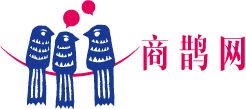memoQ 9.10 is out—but what is memoQ anyway?
Memoq9.10已经发布了--但是memoQ到底是什么?
孙露 内蒙古大学
时间:2022-07-26
语向:英-中
类型:翻译技术资讯
字数:897
- memoQ 9.10 is out—but what is memoQ anyway?Memoq9.10已经发布了--但是memoQ到底是什么?
- For freelance translators: meet your new assistant, memoQ自由职业翻译者:认识一下你的新助手,memoQ
- How do you like going about translation projects? Do you prefer opening a Word doc, and going through it sentence by sentence? Do you like to use machine translation or an online dictionary? Do you use websites that put sentences in your source and target language side by side, so that you can also see them in context?你觉得翻译项目怎么样?你喜欢打开Word文档,逐句浏览吗?你喜欢使用机器翻译还是在线词典?你是否使用把源语言和目标语言的句子放在一起的网站,这样你就可以在语境中看到它们?
- Let's face it: working as a translator takes so much more than meets the eye. To translate texts effectively and accurately, you need tons of skills and (online or offline) tools to help you.让我们面对现实吧:作为一名翻译,需要做的远比表面看起来多得多。为了高效准确地翻译文本,你需要大量的技能和工具(在线或离线)来帮助你。
- A computer assisted translation tool (or CAT tool), such as memoQ, is supposed to provide you with the latter. To put it simply, you can import your source text into the software to translate it. The tool breaks up the source text into segments (usually sentences or clauses) so that you have smaller sections to work with.计算机辅助翻译工具(或CAT工具),如memoQ,应该为您提供后者。简单地说,您可以将源文本导入到软件中进行翻译。该工具将源文本分成几段(通常是句子或从句),以便您处理更少的部分。
- In memoQ, you can see the segments of the source text in a column on the left, and their equivalents in the target language on the right. Once you confirmed the translation of a given segment, memoQ automatically stores your translation, so you can refer back to it when needed as you go about your translation project.在memoQ中,可以在左侧的一列中看到源文本的片段,在右侧的一列中看到目标语言的对等片段。确认了给定片段的翻译后,memoQ会自动存储翻译结果,以便在进行翻译项目时根据需要查阅。
- So far so good. But let’s see what makes memoQ different from a Word document or a simple spreadsheet.到目前为止还不错。但是让我们看看是什么使memoQ不同于Word文档或简单的电子表格。
- Translation memories翻译记忆
- One of the major features of CAT tools is translation memories. When you translate and confirm a segment, the translation is automatically saved in the translation memory. Then, as you go along your source text, memoQ picks up similar sentences and automatically offers you a translation by telling you how perfect the match between the sentences is. This saves you an immense amount of time, and assures that your target text is consistent.CAT工具的一大特点是翻译记忆。当你翻译并确认一个片段时,翻译结果会自动保存在翻译内存中。然后,在阅读源文本时,memoQ会挑选出相似的句子,并通过告诉你句子之间的匹配有多完美,自动为你提供翻译。这为您节省了大量的时间,并确保您的目标文本是一致的。
- Term bases术语库
- When translating texts, consistency is key, be it a legal document or a fantasy book. You want to make sure you use the same terminology across the whole project. That’s why most translation tools (including memoQ) have a term base functionality. It works like your own dictionary, where you can add terms along with their translations. Matches from your term base will appear along with TM matches on your translation grid.翻译文本时,一致性是关键,无论是法律文件还是奇幻书籍。你要确保在整个项目中使用相同的术语。这就是为什么大多数翻译工具(包括memoQ)都有术语库功能。它就像你自己的字典一样,你可以在其中添加术语和它们的翻译。从你的词汇库匹配将与TM匹配一起出现在你的翻译网格上。
- LiveDocs (an inventory of all your source documents)LiveDocs(所有源文档的目录)
- LiveDocs is one of our users’ most beloved features. It is practically an inventory within your memoQ project to store anything and everything connected to the project. Source documents for context? Just import them into LiveDocs. A source file and its finished translation? Pair them up with memoQ’s automatic alignment feature, and you already have an alternative to translation memories.LiveDocs是我们用户最喜爱的功能之一。它实际上是您的memoQ项目中的一个目录,用于存储与项目连接的所有东西。上下文的源文档?只需将它们导入LiveDocs。源文件及其完成的翻译?将它们与memoQ的自动对齐功能配对,就已经有了替代翻译记忆的方法。
- Machine translation机器翻译
- If your work consists of a lot of machine translation post-editing, or if you like leveraging your favorite MT engine in your work, memoQ will also support you. Our solution is compatible with over 20 MT engines, which can make the translation of larger volumes of text much easier and faster. You can also enhance your machine translated segments with matches from your term bases and translation memories too.如果您的工作包含大量的机器翻译后期编辑,或者您喜欢在您的工作中使用您最喜欢的MT引擎,memoQ也将支持您。我们的解决方案兼容超过20吨的引擎,这可以使更大的文本翻译更容易和更快。您还可以使用来自术语库和翻译记忆的匹配来增强您的机器翻译片段。
- Quality assurance质量保证
- Our quality assurance function checks your source and your target segments, and picks up inconsistencies between the source and the target, as well as errors in your translation. After all, the main goal is to deliver the best possible translation for your client. memoQ does everything in its power to insure that.我们的质量保证功能会检查你的源文本片段和目标文本片段,找出源文本和目标文本之间的不一致,以及你的翻译中的错误。毕竟,我们的主要目标是为客户提供最好的翻译。memoQ尽其所能来确保这一点。
- As you can see, we packed memoQ with features to improve your productivity and the quality of your work, while saving you time and resources. Plus, if your client requires your translations in a different CAT tool’s file format, memoQ can handle that too.如您所见,我们为memoQ添加了一些功能,以提高您的工作效率和质量,同时节省您的时间和资源。另外,如果您的客户要求您的翻译文件采用不同的CAT工具的文件格式,memoQ也可以处理。
- And the best part: You can try memoQ for 30 days for free, no strings attached. Are you ready to take your translation to the next level?最棒的是:你可以免费试用memoQ 30天,没有任何附加条件。你准备好让你的翻译更上一层楼了吗?
- For LSPs and translation teams: memoQ for collaboration适用于语言服务供应商和翻译团队:memoQ协作
- memoQ is not only a freelancer’s best friend when it comes to translation, but it’s also a first-class translation management system designed for collaboration. It offers everything mentioned in the previous section, and more. Whether you work for an LSP or the localization department of an enterprise, our TMS will help your team of translators and project managers achieve consistent results while cutting back on turnaround time and costs.在翻译方面,memoQ不仅是自由职业者最好的朋友,更是一流的协作翻译管理系统。它提供了前一节中提到的所有内容,甚至更多。无论您是为语言服务供应商工作,还是在企业的本地化部门工作,我们的翻译管理系统都将帮助您的翻译团队和项目经理取得一致的结果,同时减少周转时间和成本。
- Licensing and deployment options tailored to your needs根据您的需要定制的许可和部署选项
- One of the most important qualities when it comes to a TMS is flexibility. And memoQ is ready to offer that. It is ready to be tailored to the needs of any LSP or enterprise. memoQ can be deployed on-premise or in the cloud, both solutions confirming to security standards to ensure maximum data and user protection. Our licenses are also available in multiple constructions: either in a perpetual license or a subscription-based construction.翻译管理系统最重要的特点之一是灵活性。而memoQ已经准备好提供这种服务了。它可以根据任何语言服务供应商或企业的需要进行定制。memoQ可以部署在本地,也可以部署在云端,这两种解决方案都符合安全标准,以确保最大限度地保护数据和用户。我们的许可也有多种形式:要么是永久许可,要么是基于订阅的许可。
- Use memoQ on different interfaces在不同的界面上使用memoQ
- Our TMS solution is available in both desktop and web versions. Your team can work with the desktop version on a Windows operating system, and the web version which runs in any environment and on any device.我们的翻译管理系统解决方案有桌面和web版本。您的团队可以在Windows操作系统上使用桌面版本,也可以在任何环境和设备上运行web版本。
- Countless integrations for a streamlined workflow无数的集成,使工作流程更精简
- memoQ is the only collaborative TMS you’ll ever need. The software supports a myriad of integrations with BMS, CMS, marketing, or project management solutions. By integrating memoQ into your existing workflows and systems, you can reduce both turnaround time and room for error.memoQ是您唯一需要的协作TMS。该软件支持与BMS,CMS,营销或项目管理解决方案的大量集成。通过将memoQ集成到现有的工作流和系统中,您可以减少周转时间和出错空间。
- Interested? Book a short call with our team to learn more and to find the best solution tailored for your team!感兴趣吗?与我们的团队预约一个简短的电话,了解更多,并为您的团队找到最佳的解决方案!